Bring your website to life with a social media feed
Show real-time social media content on your site to engage website visitors, increase dwell time, and improve conversion rates.
No credit card required.











How to use a social media feed on your website
Campaigns
Integrate social walls in your campaigns to showcase real-time user-generated content (UGC). This will increase your campaign's trust and foster audience interaction. Apart from the social media content, the Walls.io Lens digital photo booth and Direct Post features will help you collect unique content that your audience only shares with your brand.
Employer Branding
You can use social walls for employer branding by showcasing a curated feed of employee testimonials, workplace news, and company highlights from your social media accounts. This glimpse into the company's culture not only attracts potential employees but also reinforces your brand's image and boosts brand visibility.
The content that matters in one social media feed
Walls.io enables you to aggregate and display content from multiple social media platforms as well as direct uploads in a single, customizable feed on your website, ensuring fresh, engaging, and dynamic content effortlessly. Our social media aggregator collects posts from over 14 social media networks, including
A social media feed built for websites
+14 Content Sources
Aggregate content from over 14 social media platforms and sources to create a dynamic social feed.
Accessibility
Walls.io provides an accessibility-optimized layout that fully complies with WCAG 2.1 Level AA guidelines.
AI Moderation
Automatically filter content using smart filters, and easily moderate posts to maintain a clean social feed.
Call-to-Action Buttons
Drive engagement by adding interactive buttons that direct users to relevant links on your web page.
Curation
Handpick and manage the content displayed on your social wall for a high-quality, tailored experience. Our tools make it simple to curate authentic content from multiple feeds.
Custom Design
Tailor the look of your social media feed with brand colors, layouts, and themes to match your website and brand identity, enhancing visual appeal.
Direct Posts
Enable visitors to submit content directly to your wall without relying on social media platforms, creating a more interactive experience.
Live Polls
Increase audience interaction with real-time polls displayed directly on your social wall. Integrate live stream content for events and webinars.
Privacy & Security
Keep your social feed compliant and secure with built-in privacy and moderation features.
Digital Photo Booth
Allow visitors to capture and upload branded photos directly to your social wall.
Website Embed
Seamlessly integrate your social media feed into any website with a simple embed code. Works with any site builder or CMS.
Make your website more engaging
Embed automated social media feeds with Walls.io—easy, interactive, and fully compliant with just a few clicks.
Why Walls.io is the solution for your website
Keeping social media embeds secure is a priority
Walls.io ensures privacy-compliant social media integration, aggregating content from multiple platforms while maintaining security, accessibility, and boosting engagement.
Privacy compliance is essential for your website
Walls.io provides CCPA & GDPR-compliant social media integration, allowing visitors to view content without logging in while maintaining high privacy standards.
Visitors leave your website to engage with content on social media
Walls.io offers in-platform media playback, allowing visitors to watch social media videos and view images directly on the site, helping increase dwell time and boost SEO performance.
Engagement on your website needs improvement
Walls.io enhances engagement by showcasing dynamic, user-generated content, keeping visitors interested and increasing their time on the website.
Managing multiple social feeds is overwhelming
Walls.io aggregates content from various sources into one seamless display, reducing manual work while ensuring accessibility and security.
Your website content needs to stay fresh
Walls.io continuously updates with new social content, keeping websites dynamic and encouraging return visits, all while maintaining security and accessibility.
Bring your website to life with social media feeds
Try Walls.io for free and seamlessly integrate dynamic, secure, and privacy-compliant social media content!
Capture and showcase social proof
Capture UGC through direct posts, hashtags, and branded photo booth content to amplify your brand.
How social walls work
Collect
Collect brand and user-generated content from social media channels and other sources.
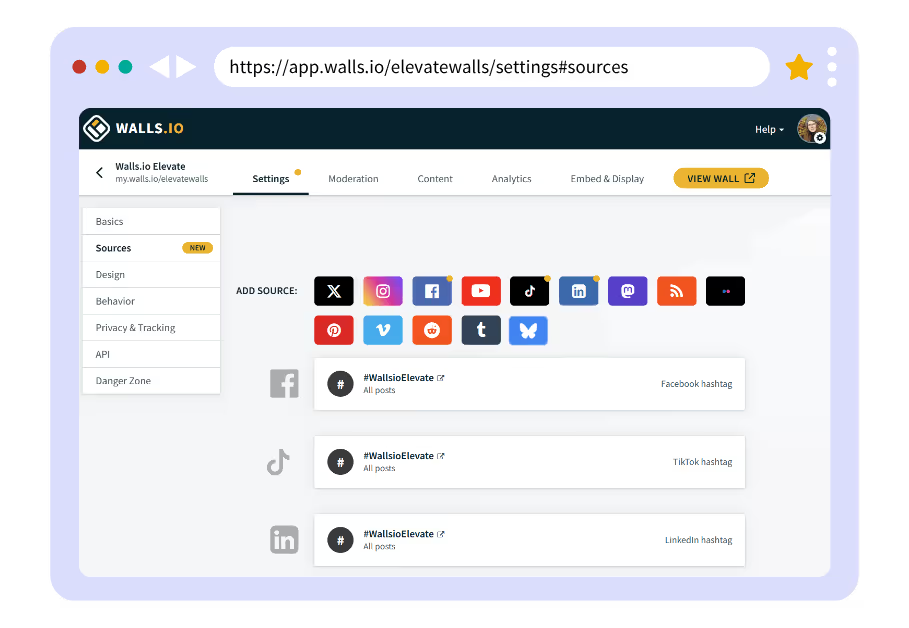
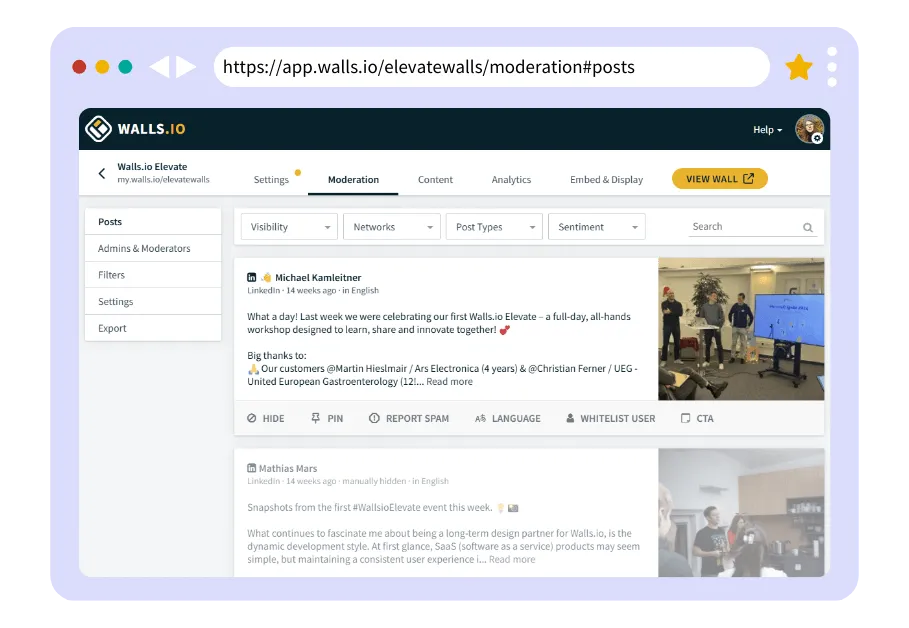
Curate
Choose the best content using Walls.io's easy-to-use moderation features to create an engaging social wall.
Display
Choose a layout, apply your branding & embed the feed on a website, or display it on a screen.

Enhance your website with a dynamic social feed
Aggregate content from multiple social platforms and keep your site fresh and engaging with a live feed.
Check out our latest marketing resources
Corporate Event Planning: From Courses to Checklists
Everything you need to know about corporate event planning, from courses to checklists.
Event activations before, during, and after your event
Download our free eBook with 30 activations to keep the energy high from start to end.
How to Embed a YouTube Playlist on a Website
Learn how to turn your website into a branded YouTube hub.
Choose the right plan for your website
Choose the right Walls.io plan for your website, whether you're showcasing social proof, embedding a live hashtag feed, enhancing your newsroom, or adding dynamic content to your landing pages—there’s a perfect solution for every use case.
This social media feed works on any website
Implementing Walls.io on your website is a breeze. It integrates with popular website platforms, content management systems (CMS), and e-commerce platforms, making the setup process hassle-free. Whether you’re tech-savvy or a novice user with no coding skills, your social media feed will be up and running quickly.
Easily integrate Walls.io with popular website builders and platforms, including:

Social media feed
for Active Campaign
You can embed Walls.io on any page of your ActiveCampaign-site.

Social media feed
for Beaver Builder
You can embed Walls.io on your website built with the WP Beaver Builder.

Social media feed
for Elementor
You can add Walls.io to any page by dropping the iframe code in an HTML module.

Social media feed
for Microsoft SharePoint
You can embed a Walls.io social media feed on any SharePoint website.

Social media feed
for Notion
You can embed Walls.io on any Notion page only by pasting your wall’s link.

Social media feed
for Shopify
You can add Walls.io to any page by dropping the iframe code in a custom HTML module.

Social media feed
for Squarespace
It’s easy to add a Walls.io feed to Squarespace by using the iframe code we generate.

Social media feed
for Webflow
You can use the iframe of JavaScript code and Webflow’s “Embed” component to add a social media feed to any page.

Social media feed
for Weebly
Embed the feed by using the Embed Code field. Just drag and drop it onto your page and paste the Walls.io JavaScript code.

Social media feed
for Wix
You can embed a Walls.io social media feed on any Wix website using their Embed Widget and the Walls.io iframe code.

Social media feed
for WordPress
Using our WordPress plugin, you can easily add your Walls.io social media feed to WordPress.
The above are just some of the most popular website builders. Still, you can add the Walls.io social media feed to any website using the Iframe or JavaScript code we generate automatically. You don’t need any coding skills; it’s straightforward. Learn more
Frequently asked questions
What is a social media feed widget?
A social media feed widget is a tool that allows you to display posts from various social media accounts on your website. Walls.io's social feed widget aggregates content from over 15 social platforms, creating an engaging gallery widget for your visitors.
Can I embed social feeds from multiple platforms?
Our solution allows you to embed social media feeds from multiple social media platforms including Facebook, Twitter, Instagram, LinkedIn, TikTok, and more. You can create a combined feed that displays content from all your social accounts in one place.
How do I add social media feeds to my website?
Adding social media feeds to your website is simple with Walls.io. With just a few clicks, you can generate an embed code and place it on your site. Our tool works with all major site builders and CMS platforms, requiring no coding skills.
Can I customize my social wall?
Walls.io offers extensive customization options for your social media wall. You can adjust colors, layouts, and design elements to match your brand identity and enhance visual appeal.
Do you offer a live feed option?
Yes, our platform supports live feed functionality that updates in real-time. This is perfect for events, conferences, or when you want to display the latest social media content as it happens. We recommend using an event social wall for that use case.
How does content moderation work?
Walls.io provides powerful content moderation tools that allow you to approve posts before they appear on your wall. You can also set up automatic filters based on keywords to moderate posts efficiently and maintain a clean, appropriate feed.
Can I embed TikTok content on my website?
You can easily embed TikTok feed on your website with Walls.io. Our platform allows you to display TikTok videos directly on your site, creating an engaging TikTok feed on website experience for your visitors.
Is there a social media hub solution available?
Walls.io works as a complete social media hub that centralizes all your social content in one place. This social photo feed solution helps you create a central location for all your social media activities.







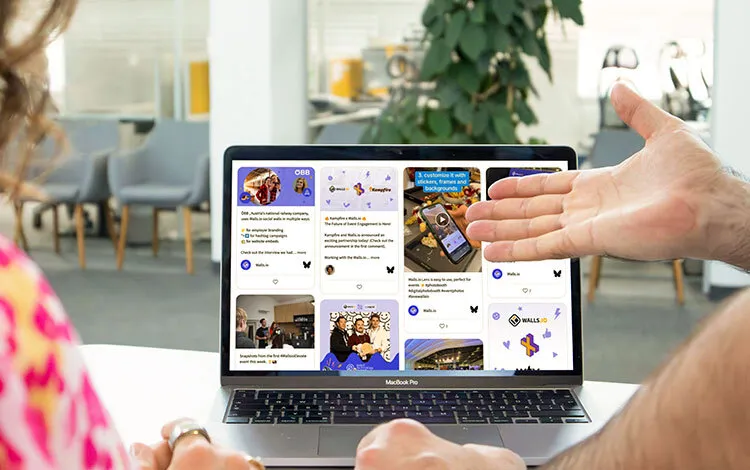


.webp)



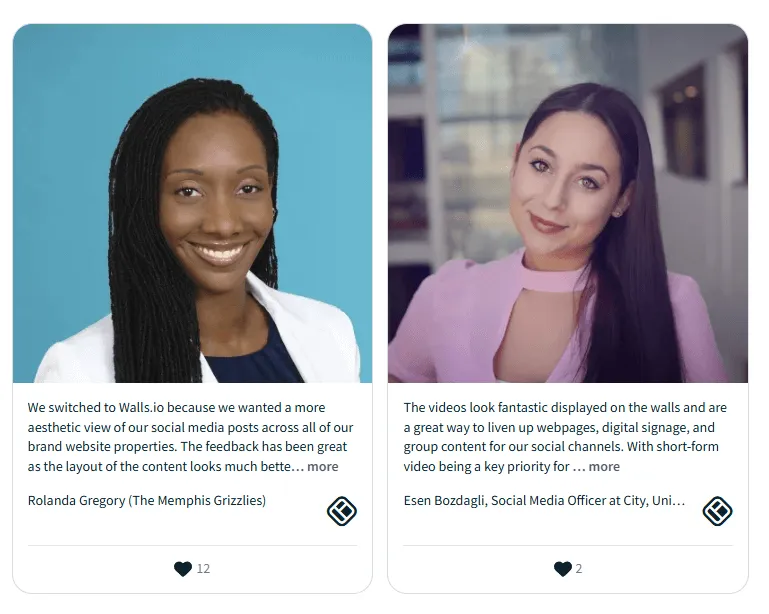




















.webp)
%20(1).png)

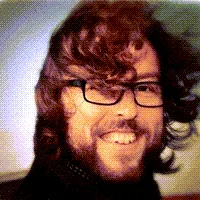

%20(1).avif)
